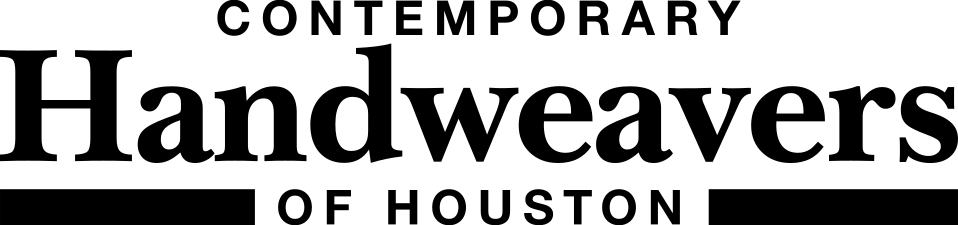Submitting your inventory information is not “enter at your own risk” – we have plenty of members who can answer questions. I just did mine in less than an hour – of course, I don’t have rooms full of things to sell. But all you need besides your computer and an internet connection is your ConsignPro ID and sign in from Show Chair Peg and you start clicking away on your keyboard.
Just a few tips from me to make it smoother. I had a lot of the same things to enter – like 17 cards – and I was excited to see that the previous entry was displayed at the top of the screen for easy copying. It made it a snap to keep count of how many items I had entered if I numbered them in the description. Of course, be careful not to copy exactly or, like me, you will have two number 5’s and have to make a correction. More on corrections later.
Also, click on the box at the very bottom of the ConsignPro Remote Inventory Loader screen that says “same consignor” – that will save you a few keyboard strokes by remembering your consignor number and the percentage you are donating to the guild your next item entries. You have to click the box again after each time you “preview” your entries. BTW, you can only print the preview window before you hit upload your entries. I like to have a print out handy when I’m packing up my goodies for check-in on November 18. Yikes, that is less than 10 days away!
To make a correction without soliciting Bob’s help, look at the preview screen carefully and click on the pencil on the line of the item that has an error. You can reenter any of the information about that item and at the bottom, select “save and add another” then select “preview” again to check to be sure the corrections are there. Remember to print the preview screen before uploading. When you have finished uploading all your entries, let Bob know by email that you are done.
Be sure to get your entries uploaded soon so that Bob has time to print all the price tags to hand them out at the meeting on Thursday (or mail them to the out-of-towners). Good Luck and Great Sales to us all!
What about Bob? He’s our super helpful Database Manager who does all the behind-the-scenes computer work. Yea, Bob!
Diane