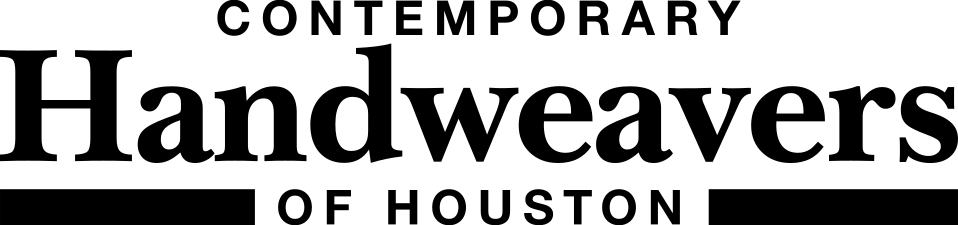REVISED INSTRUCTIONS
REVISED INSTRUCTIONS
Psst, what’s the password?
Now you don’t need to ask anyone anymore what the Members Only password is for the year. From now on, each member will set their own personal and private password – just like all the other sites you use on the world wide web. Read on for a chance to win a free 2018-2019 CHH membership.
On the home page, click on the link under “Forgot Your Password? ” on the sidebar. Enter your email address on the next screen that appears. You will receive an email with your user name and a randomly selected password.
Then select “Your Member Profile” under the Members drop down menu in the navigation bar right below the guild name in the header. A screen will appear where you can enter the user name and the randomly selected password. You will be signed in but it will be with a hard-to-remember password. So select Edit Profile and type in a password that you will remember. Please don’t use “password” that’s just not cool. Write it down if you don’t trust your memory. Don’t use the same password you use for any banking apps. The website will suggest you Log Out (last item on the Member drop down menu) and sign in again with the password you chose because it’s easy to remember.
Let me know if you have problems with the process.
Diane